How to Exfiltrate Code from Bitbucket
Every year or so, something compels me to start over with a fresh OS image. Most recently, that something was an unfortunate water bottle incident. Once again, I need to pull down my digital life from the internet.
The code and assets for this blog currently live in a 500 MB Git repository, which was hosted on Bitbucket until earlier today. Let's try cloning it!
evantodd@HW-0063 ~ % git clone git@bitbucket.org:etodd/etodd.io.git
Cloning into 'etodd.io'...
remote: Enumerating objects: 2237, done.
remote: Counting objects: 100% (2237/2237), done.
remote: Compressing objects: 99% (1885/1903)
# hangNo worries, we can clone over HTTPS!
git clone https://etodd@bitbucket.org/etodd/etodd.io.git
Cloning into 'etodd.io'...
Password for 'https://etodd@bitbucket.org':
remote: Enumerating objects: 2237, done.
remote: Counting objects: 100% (2237/2237), done.
remote: Compressing objects: 100% (1903/1903), done.
Receiving objects: 22% (507/2237), 20.75 MiB | 278.00 KiB/s
# hangNo worries, we can shallow clone!
evantodd@HW-0063 ~ % git clone --depth 1 git@bitbucket.org:etodd/etodd.io.git
Cloning into 'etodd.io'...
remote: Enumerating objects: 928, done.
remote: Counting objects: 100% (928/928), done.
remote: Compressing objects: 100% (895/895), done.
# hangNo worries, we can shallow clone over HTTPS!
evantodd@HW-0063 ~ % git clone --depth 1 https://etodd@bitbucket.org/etodd/etodd.io.git
Cloning into 'etodd.io'...
remote: Enumerating objects: 928, done.
remote: Counting objects: 100% (928/928), done.
remote: Compressing objects: 100% (895/895), done.
error: RPC failed; curl 56 LibreSSL SSL_read: SSL_ERROR_SYSCALL, errno 54
fetch-pack: unexpected disconnect while reading sideband packet
fatal: early EOF
fatal: index-pack failedNo worries, we can download a zip from the web interface!
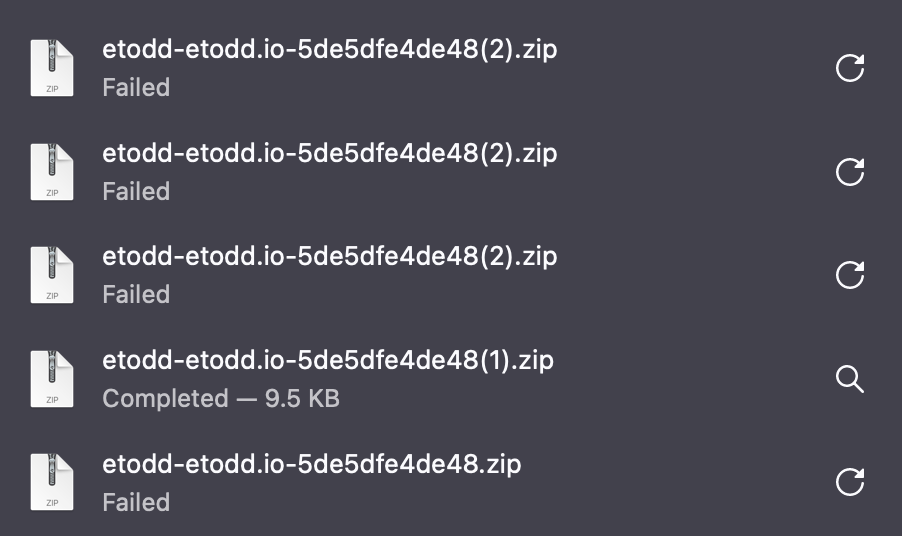
Alright, Bitbucket, I see how it is. Time for me to hit the "Give feedback" button. But what's this?
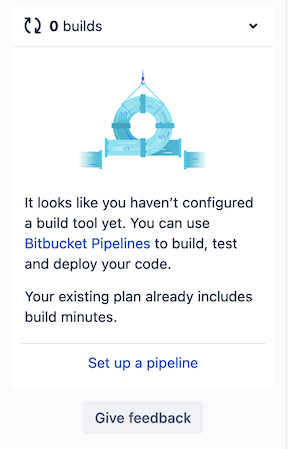
50 free build minutes?? I bet I could get up to some mischief in that time. I wonder what templates they have available...
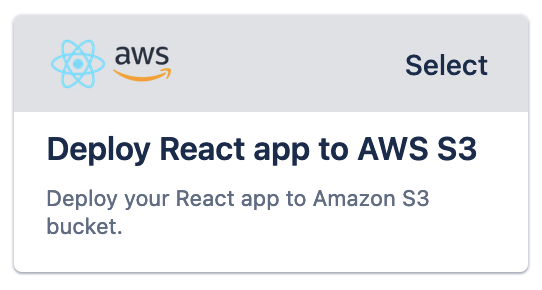
Jackpot. Crucially, the little web installer for setting up my first pipeline lets me edit the pipeline YAML file right in the browser and commit it directly. Good thing, since I can't clone this repository to be able to commit to it. After deleting a bunch of npm nonsense, I'm left with this pipeline YAML:
image: node:10.15.3
pipelines:
default:
- step:
name: Exfiltrate!!
script:
- pipe: atlassian/aws-s3-deploy:0.4.4
variables:
S3_BUCKET: 'etodd.io'
LOCAL_PATH: '.'5 minutes later I've got an S3 bucket and a fresh AWS IAM user. Plug that baby into the repository settings.
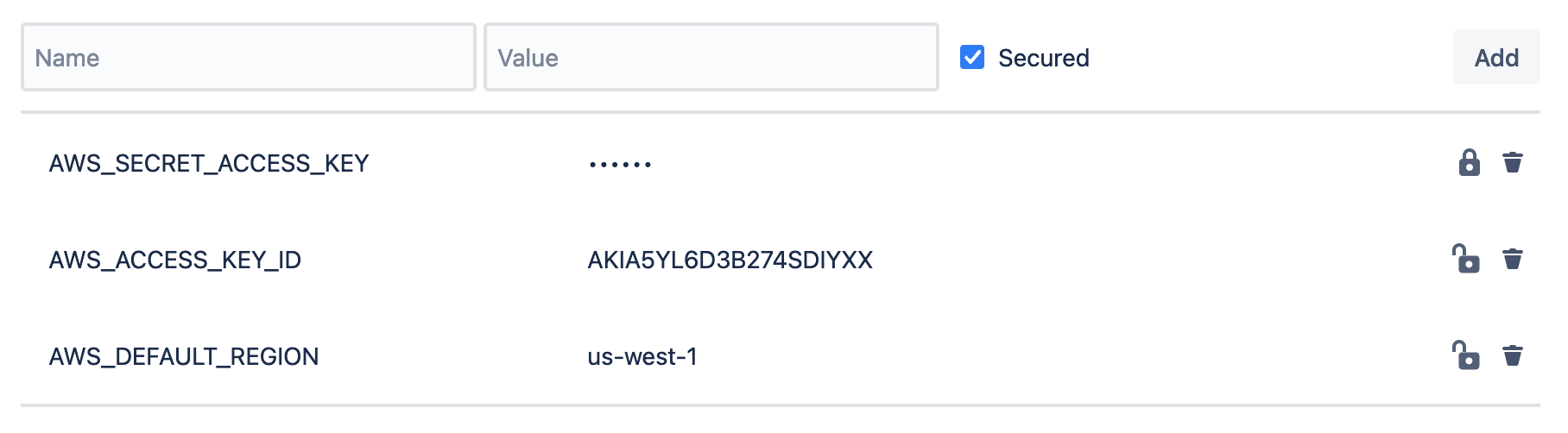
Let's try it out!
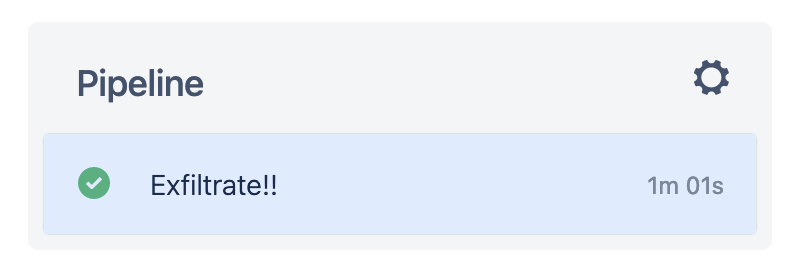
Holy cow it worked.
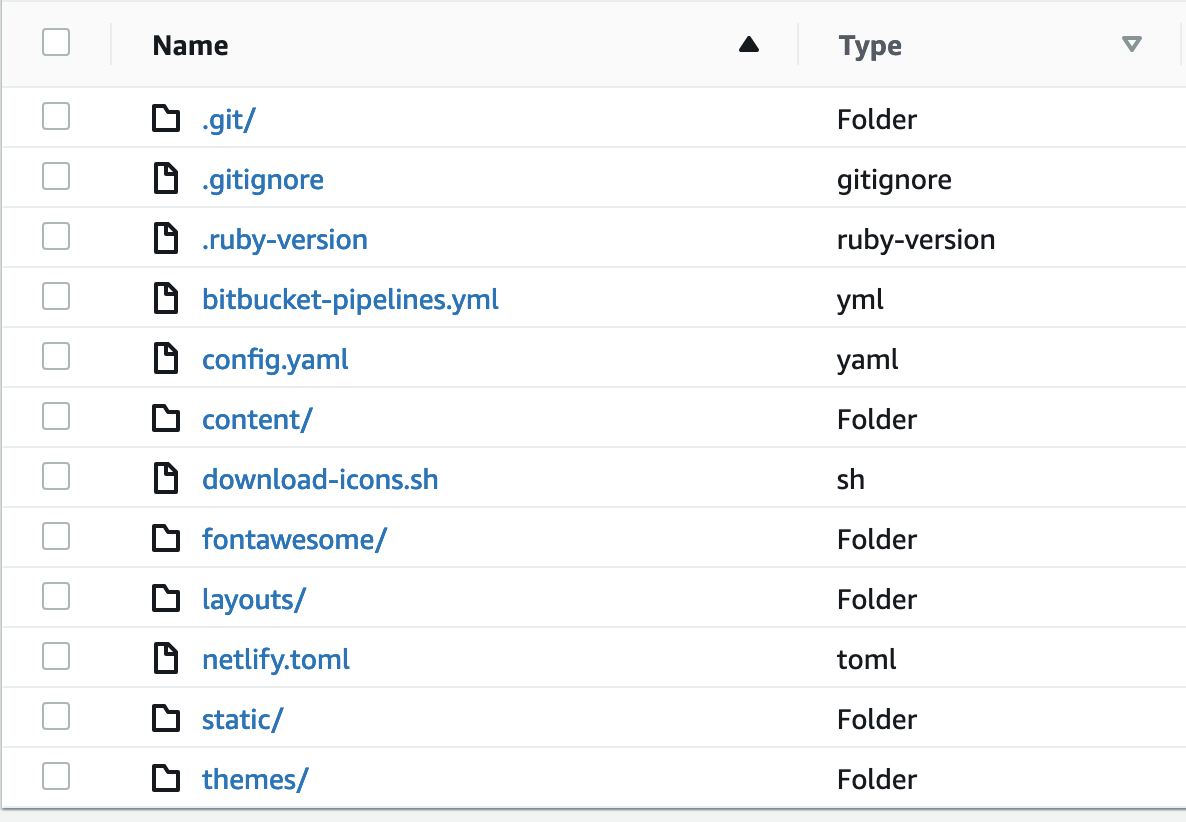
No way! It even copied the .git directory!
Time to pull it down.
evantodd@HW-0063 ~ % mkdir etodd.io
evantodd@HW-0063 ~ % AWS_ACCESS_KEY_ID=xxx AWS_REGION=us-west-1 AWS_SECRET_ACCESS_KEY=xxx aws s3 cp s3://etodd.io/ ./etodd.io --recursive
evantodd@HW-0063 ~ % cd etodd.io
evantodd@HW-0063 etodd.io % git status
Refresh index: 100% (899/899), done.
On branch master
Your branch is up to date with 'origin/master'.
nothing to commit, working tree cleanI can't believe this is working. Let's push it to Github:
evantodd@HW-0063 etodd.io % git remote rm origin
evantodd@HW-0063 etodd.io % git remote add origin git@github.com:etodd/etodd.io.git
evantodd@HW-0063 etodd.io % git push --set-upstream origin main
Enumerating objects: 1353, done.
Counting objects: 100% (1353/1353), done.
Delta compression using up to 12 threads
Compressing objects: 100% (976/976), done.
Writing objects: 100% (1353/1353), 324.57 MiB | 1.17 MiB/s, done.
Total 1353 (delta 340), reused 1353 (delta 340), pack-reused 0
remote: Resolving deltas: 100% (340/340), done.
To github.com:etodd/etodd.io.git
! [remote rejected] main -> main (shallow update not allowed)
error: failed to push some refs to 'github.com:etodd/etodd.io.git'Of course! The Bitbucket build agent cloned the repo using --depth 50, so it doesn't have the full Git history.
But maybe now that I have most of the repo downloaded, I can fetch the rest from Bitbucket?
evantodd@HW-0063 etodd.io % git fetch --unshallow https://etodd@bitbucket.org/etodd/etodd.io.git
Password for 'https://etodd@bitbucket.org':
remote: Enumerating objects: 1035, done.
remote: Counting objects: 100% (1035/1035), done.
remote: Compressing objects: 100% (642/642), done.
error: RPC failed; curl 56 LibreSSL SSL_read: SSL_ERROR_SYSCALL, errno 54
fetch-pack: unexpected disconnect while reading sideband packet
fatal: early EOF
fatal: index-pack failedSo close! Turns out you can also deepen a shallow clone without going all the way with git fetch --depth N.
Through trial and error I keep increasing the depth, downloading the repo bit by bit. Finally, one last git fetch --unshallow and it's done.
I write this post, commit, push to Github, point Netlify at the new repo, and now you are caught up on things.
I hope this is helpful if you ever need to get code out of Bitbucket.